How to unsubscribe from the EASA website email and/or push notifications?
How to unsubscribe from the EASA website email and/or push notifications?
Answer
Follow the steps below to unsubscribe:
- Login to your account
- Click on your name on the top right and select “Manage personalisation settings”
- Afterwards click “Disable all email notifications” and/or “Disable all push notifications“
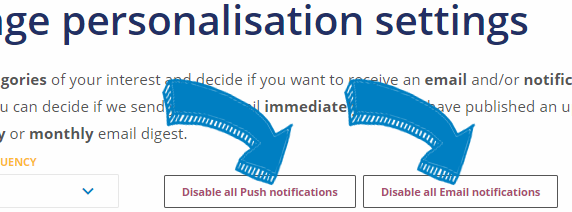
In case you want to delete your account please visit our FAQ: How to delete your EASA account for the website and community network?
Last updated
01/09/2021